🚀 Getting Started
1 - Install the extension :
-
Go to VSCode
-
Inside the Extensions menu, search for aim33
-
Install the extension
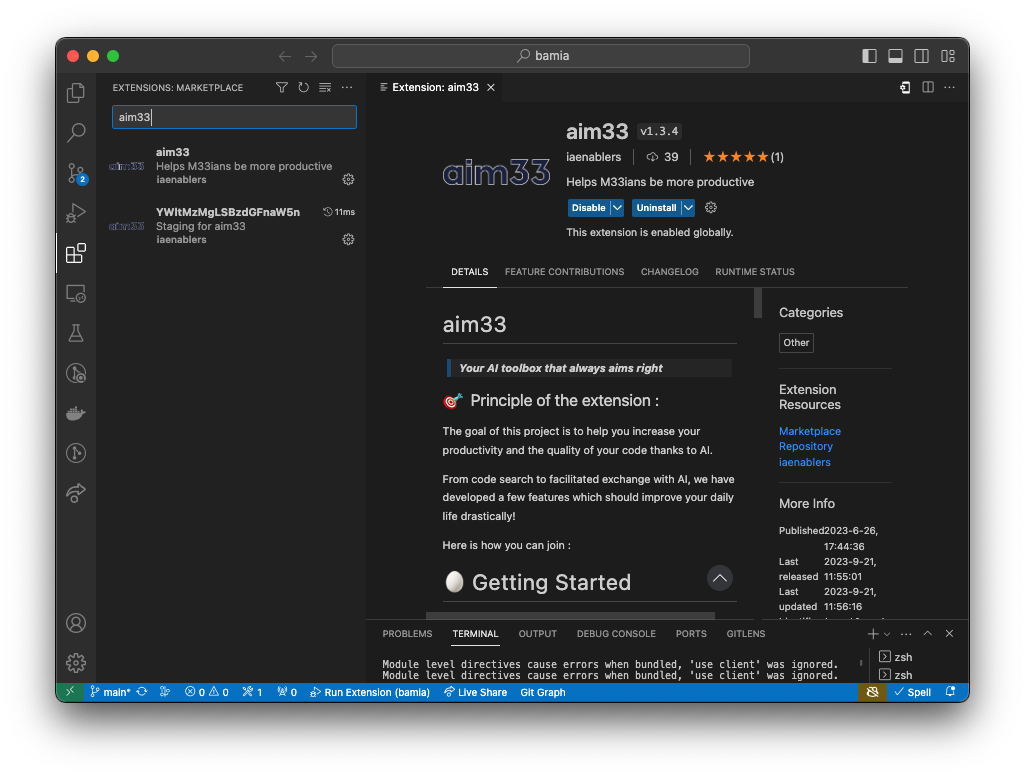
2 - Create an account
-
Go to the login page
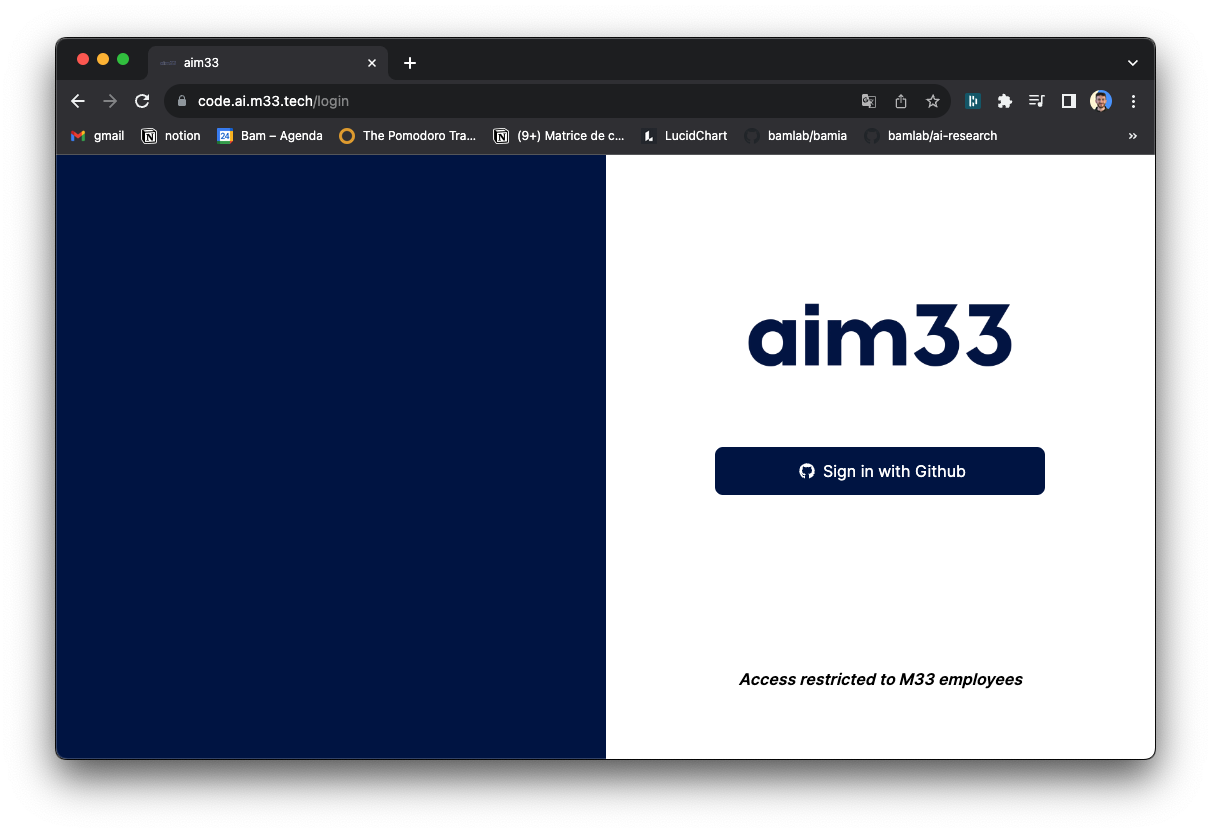
-
Sign in using GitHub
-
You will automatically be added to the team of your startup with a list of projects by default
-
You can also create your own team with your own projects (see “code search” paragraph)
-
It’s all set up!